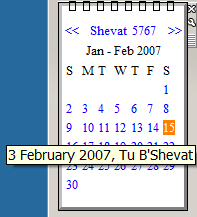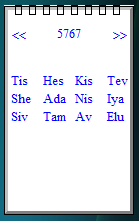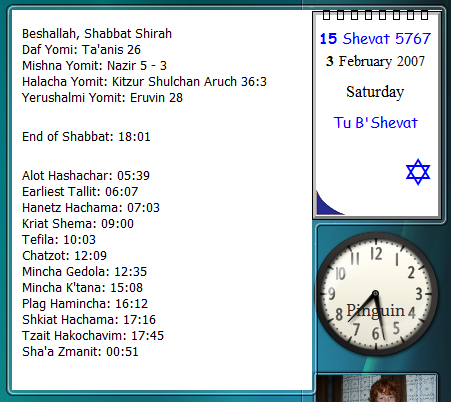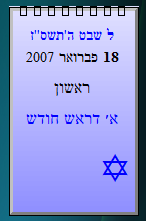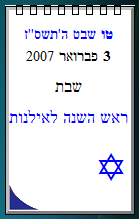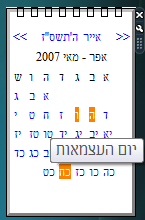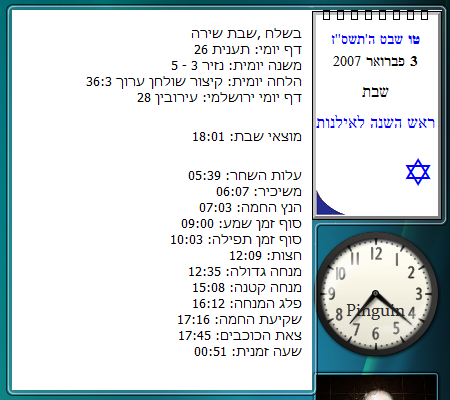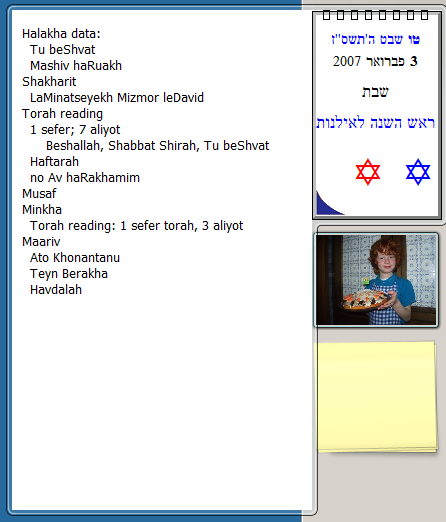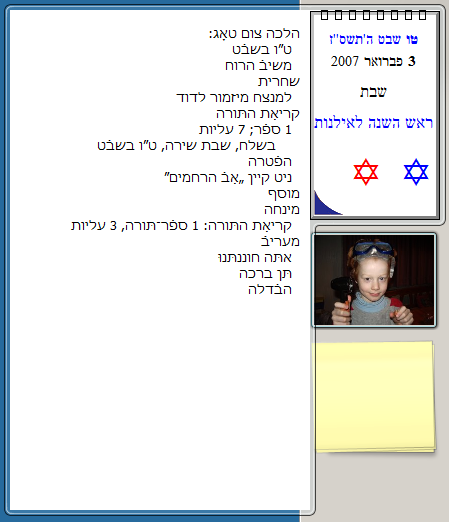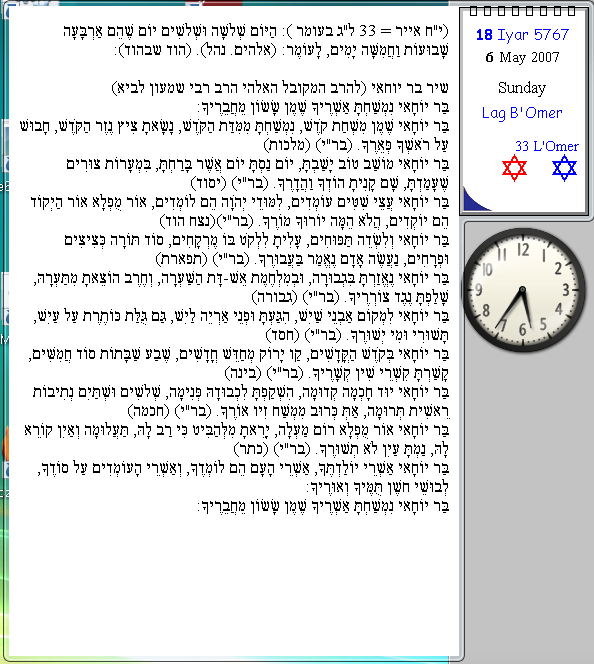Impressum
Luach sidebar gadget for Windows 7
Features
- Day calendar view
- Month calendar view of a Gregorian or Jewish month
- Year calendar view of a Gregorian or Jewish year
- By clicking on the day number of the Gregorian or Jewish date
in the day calendar view, the displayed Jewish date in the currently
displayed language is copied into the clipboard
- By clicking on the symbol at the left bottom in the day
calendar view, the today's date is displayed
- By clicking on the blue Magen David Y
in the day calendar view,
the flyout with torah sections,
shabbat times, Zmanim, Daf Yomi,
Mishna Yomit, Halacha Yomit and Yerushalmi Yomit is displayed
-
If you are online and click on a link which is one of the 54 weekly
torah portions or one of the four special shabbatot
Shekalim, Zachor, Parah and Hachodesh, the text in
Hebrew of this torah reading is shown.
- By clicking on the red Magen David Y
in the day calendar view,
the flyout with Halakha data, also with Molad, is displayed
(in English or Yiddish)
- Yizkor
- Omer count
-
after clicking on the Omer string, the Sefirass Haomer
in Hebrew is displayed in a flyout
-
on Lag Baomer, the shir on memory of Rabbi Shimon
Bar Yohay is also displayed in Hebrew in the flyout
- Over 1000 locations available for times calculation, own locations
can be added
- Daylight Savings Time settings, also for Israel
- 12/24 hour time format
The following screenshots show
only some of the features of the program. They can differ
from the current version.
Click on this screenshot to enlarge it, scroll down for more screenshots

| Jewish month calendar view in English |
|
Jewish year calendar view in English |
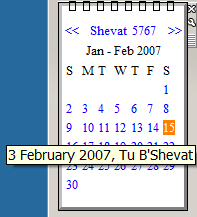 |
|
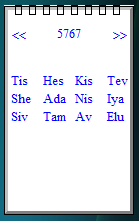 |
Flyout in English
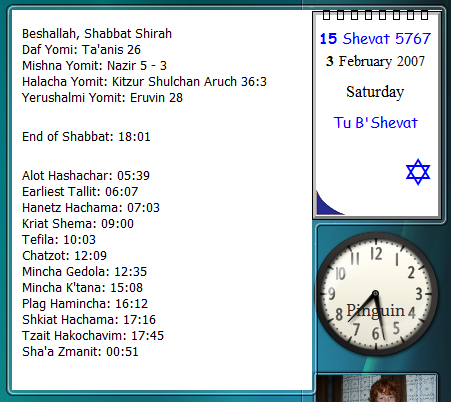
| Day calendar view in Hebrew (the blue
background means that the current day is displayed) |
|
Day calendar view with a holiday in Hebrew |
|
Jewish month calendar view in Hebrew |
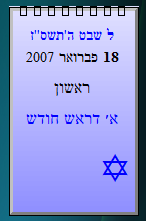 |
|
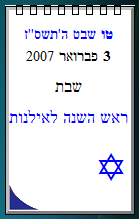 |
|
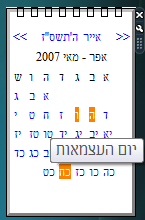 |
Flyout in Hebrew
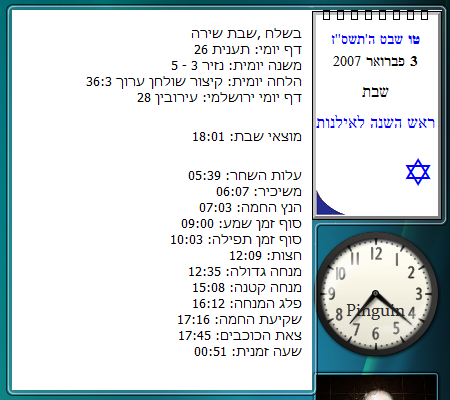
| Halacha data in English |
|
Halacha data in Yiddish |
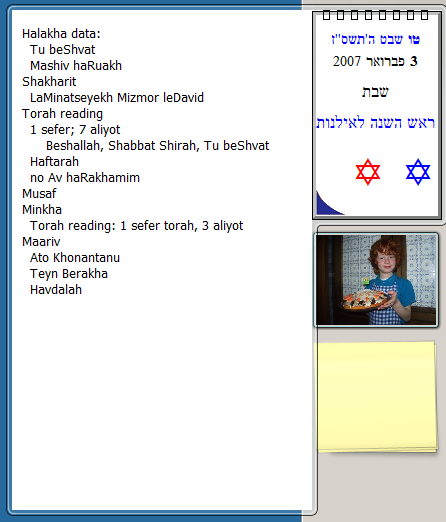 |
|
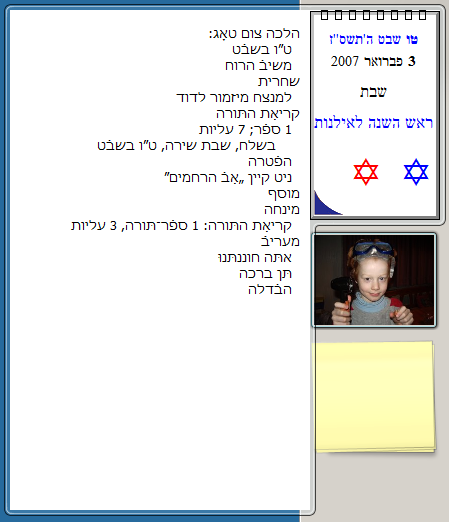 |
Flyout with Sefirass Haomer and shir on memory of Rabbi
Shimon Bar Yohay
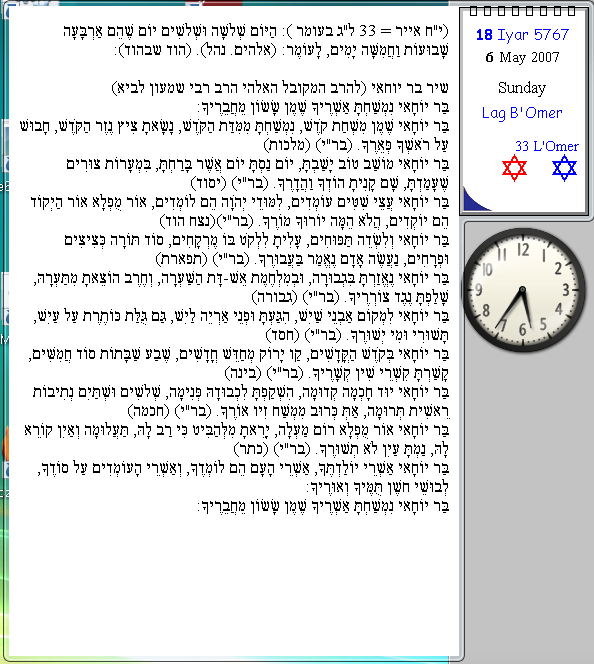
Last update: 2th of December 2007
FREE DOWNLOAD
Before downloading, you have to agree to the
License Agreement.
Download the program with the Internet Explorer by clicking
on here and save it
to your hard disk.
Then open the folder where you saved the downloaded file and
double-click on it in order to start the installation process.
The delivered software is protected by copyright laws.
The author is not liable for consequential, incidential or indirect
damages of any kind which arise out of the use of the software.
Ulrich Greve
E-Mail: ulrichgreve@tichnut.de
Website: Jewish software